With a very intuitive interface using this app is a breeze.
The main book shelf is absolutely gorgeous, and pleasure to use.

Opening a book is as simple as touching the icon for the book.
If you have a book mark set you will see a giant clickable bookmark, how much more intuitive can it get?!
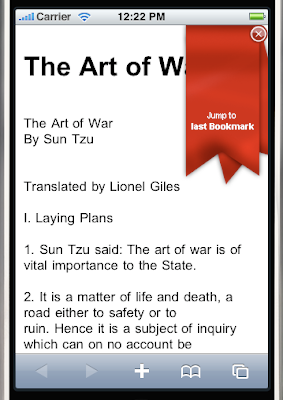
Now all of this would be worthless if the book reading was anything but top notch. One of the must halves for any book reader is one touch scrolling. All web ebook readers for the iPhone have failed to deliver one touch scrolling, you must flick to scroll....I don't want to flick 400 pages worth of content! Reader is different, reader delivers one touch scrolling and so much more.
There are no menus, nothing to slow you down from reading your book. Everything is layed out very cleanly. If you want to scroll down you can simply press the lower half of the screen. Reader will automatically jump to the next page! If you need some settings to adjust font size, set a bookmark, or invert the screen just touch the middle and instantly you will have a plethora of settings at your disposal.
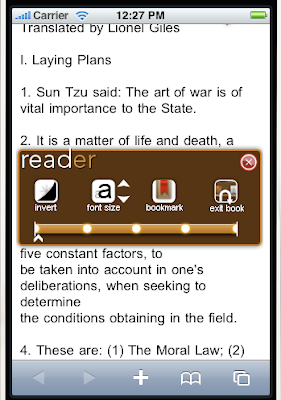
Reading books on reader is a pleasure. I use the light rail to commute every morning and I no longer have to carry my book with me. And yes...Amazons kindle has officially been replaced by dBelement's reader.
Now the best part. Importing files. Unlike any other eBook application out there reader takes a revolutionary step to importing books. It's genius lies in it's absolute simplicity. There is no import button. Just a text field!
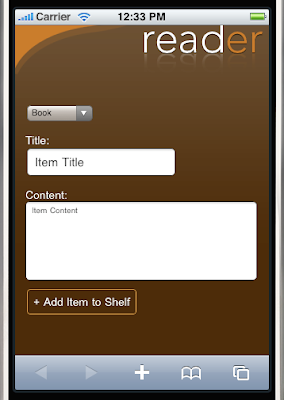
Open up reader on your PC and copy and paste your entire book into the text field! As long as you can open your book on your PC you can have that book on your reader! The books are automatically reformatted to fit the iPhone and if you input a book that is too large reader will "auto-split" to book into parts. This is more for you then reader, since a very large book would probably take forever to load. This way you won't even know. Loading time is always fantastic.
Managing your book shelf is very elegant.
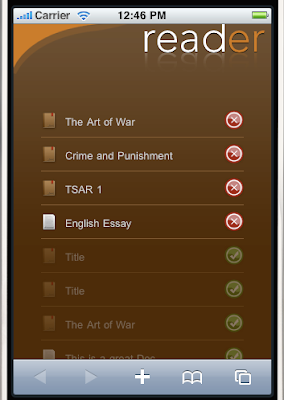
Touch the (X) to the right of the book title and it becomes deactivated. The check-mark will reactivate your book allowing you to launch it from the shelf. Perfect. The only thing I would love to see is the ability to rearrange your books. It would be nice to be able to rename your books as well. This is a first release though, and for a first release the application is excellent.
This is now one of my most loved apps on the iPhone. It really adds value to the phone by displaying what the iPhone is capable of. This app is a leap in the right direction. Best of all it's free. Yup all of this is absolutely free.
Related Links
reader app
dBelement.com iPhone Homepage
More information on the iPhone reader dBelement reader
More on dBelement apps: dBelement Apps
And of course the homepage: dBelement Desktop Homepage
2 comments:
I wish this app were free, but they're charging a US$ 3.99per month subscription fee for it. I'm already paying for the books and the iPhone; I'd rather not also pay for the reader software.
Hey you can avoid the US$3.99 by using the alternative 100% free yongReader. It has better feature such as built-in dictionary and hand-free reading. It is at
http://yongreader.homeip.net
Cheers
Post a Comment